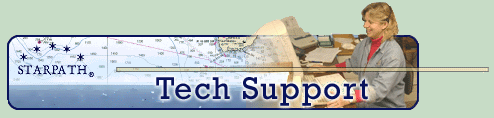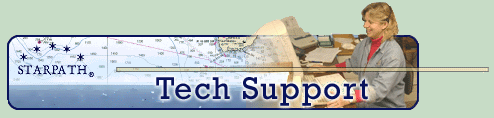|
Author
|
Topic: How to update StarPilot PC
|
David Burch
|
 posted July 22, 2011 11:02 AM
posted July 22, 2011 11:02 AM


open starpilot pc and then in the menu bar click help and then about
then note the date and build number of what you have now (the latest as of today is Feb 8 2010, build 81210)
then go to
http://www.starpilotllc.com/downloads/sppc-setup.exe
ie just click save to desk top,
then uninstall the old one from: control panel / add and remove programs
then find the installer you downloaded called sppc-setup.exe on your desktop, and double click it to install.
then check again to see if you actually did up grade.
every 5 years or so there should be an update to add the latest magnetic variation data, but the astro data should be accurate for longer periods, we are told.... you can always check the almanac data by doing a pre compute (under cel bodies) for any body to get the GHA and dec at a time and date, then go to www.starpath.com/usno to see what the correct values are.
Note that these is no charge to update, and you do not have to register the program again if you are installing on the same computer.
If a different computer, then you have to register again and there are only 3 registrations allowed for each s/n.
From: Starpath, Seattle, WA
|
|
|