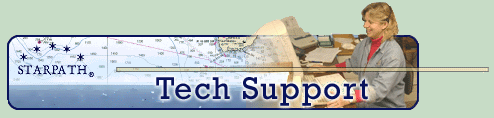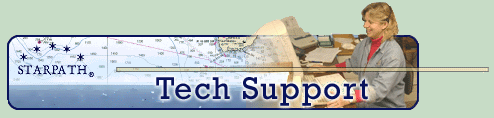|
Author
|
Topic: To use StarPilot as normal TI-calculator
|
David Burch
|
 posted July 18, 2012 11:27 AM
posted July 18, 2012 11:27 AM


To get out of StarPilot do [2nd] [Quit] then [Clear] bottom line to enter your own commands.
When done, go back to TI home screen page with the command line showing at the bottom, and then type
[green diamond] [1] to get back.
Note if you program it you run the risk of filling memory slots used by the program, so you may have to go into StarPilot set up and do Set Defaults.
Remember, if you just want to do simple computations, you may find it best to use this from within StarPilot by just pressing [F5] [F5]. This takes you to our custom math screen using big digits.
These matters are covered in the Manual as well.
From: Starpath, Seattle, WA
|
|
|