|
Author
|
Topic: 3. How to send a test message
|
vjwilliams
|
 posted January 04, 2003 06:34 PM
posted January 04, 2003 06:34 PM


For those who are new to this type of communication, we invite you to do a "radio check" by posting a test message in the Radio Check forum. This would demonstrate the full process to you, then when you are ready to raise a real question, you will not have to experiment.
All the rules and procedures do, of course, still apply to the test message in Radio Checks forum, so please read through the rest of the topics in this forum before posting a test message. You will see your message appear immediately; we will simply empty this forum periodically without further notice to you. (If we modify any other messages in the Classroom we would inform the original author of the change.)
You will notice that your publically displayed name shows with each posting. You can change this in the Options on the main Resources Index page. The Default is your full name as used when signing up for your WebCard. The options page allows you to change this to a first name only, nickname, etc, if you care to. You may have to log out and then log back in to make the change effective. Note you login with the same username, that cannot be changed. You are only changing the name displayed with a post.
You can practice posting a new topic, and then a reply to your own topic or post a reply to someone else's topic in the Radio Check Forum.
Note the Radio Check Forum is the only forum to be used for these "radio checks." Thanks.
|
|
|
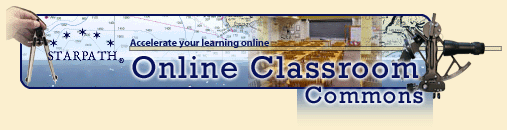
 Topic Closed
Topic Closed


 Topic Closed
Topic Closed


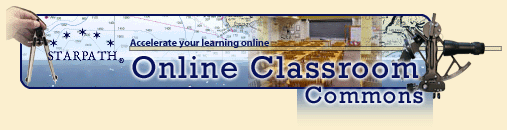
 Topic Closed
Topic Closed


 Topic Closed
Topic Closed

