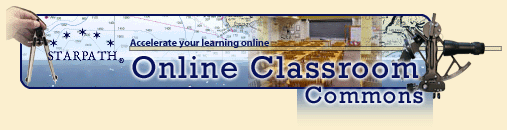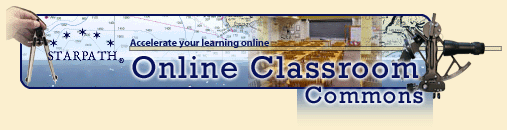|
Author
|
Topic: 4. Use of Active Pages
|
David Burch
|
 posted February 08, 2006 04:08 PM
posted February 08, 2006 04:08 PM


Once you log in, the Preview Pages, turn into the Active Pages. The Active Pages have the same layout as the Preview Pages, except the background color is dark green. You can navigate through the active resources in the same manner using the Resources Index link in the left-side panel.
The descriptions of each component are more complete in some cases and all the links and downloads are activated, as is access to the Public Discussion Groups in the Online Classroom section.
The actual courses within the classroom are only available to those who have signed up for one of them.
From within the online courses, there are occasionally direct links to related parts of the Resources and to the various lesson-specific glossaries included.
From: Starpath, Seattle, WA
|
|
|