StarPilot Fix by Plot OptionThis is a sample plot of the three LOPs (Regulus, Antares, and Kochab) from the USNO example. Actual screen captures from StarPilot are shown below to illustrate the process. A prior step would have been a quick of Review Sights to be sure we have stored what we want. Also we might double check the DR position that is stored with either Review Settings, or we could even enter a new one at this point. We need not use the same DR for plotting as we did for the sight reductions. The plot routine will completely recompute the sights as needed.
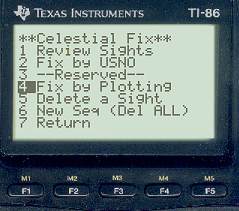 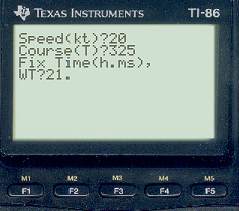 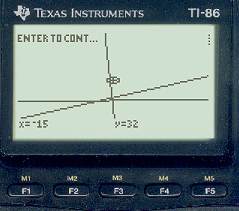 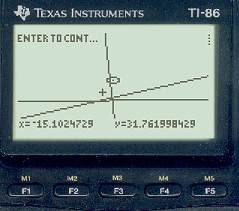  The DR position is always in the center of the screen. It is a circled dot. The cursor is a "+" sign, which also first shows in the center of the screen on top of the DR. We can move the cursor around the screen with the arrow keys. Above right shows it on the way to a position in below left. The DR position is always in the center of the screen. It is a circled dot. The cursor is a "+" sign, which also first shows in the center of the screen on top of the DR. We can move the cursor around the screen with the arrow keys. Above right shows it on the way to a position in below left.
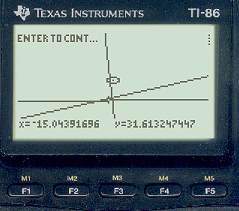
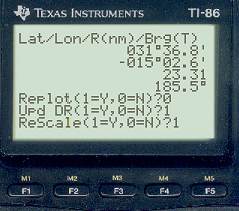
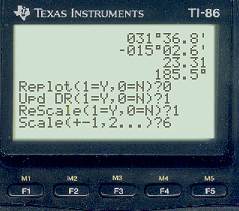
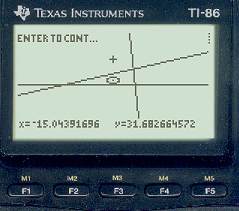
We can use the plot option to see where the USNO chose the fix position. To do this, return to the USNO fix option, get the fix, then update the DR. Then come back to the Plot option and plot again. Remember the center circle is always plotted at the stored DR and in this case the stored DR is the USNO fix position. Then replot with a rescale factor of 6 to get the picture on the right, which we have annotated with colors.
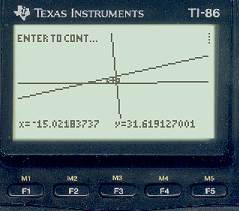
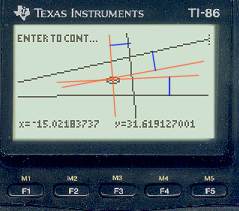 Notice that the "best fix" is rather farther to the right of the triangle than we might guess from the plot alone. In other words, the USNO method does not take the "center" of the triangle, but rather the point that is equal-distant from the 3 LOPs, which we have illustrated here with the orange and blue lines. StarPilot's plot option lets you hunt around this way to learn more about the process. If you would like to see another use of the plot option showing its value for analysing more complex sights, see the page on Lunar Altitudes.
|| Return to StarPilot Page || |