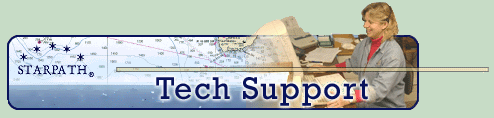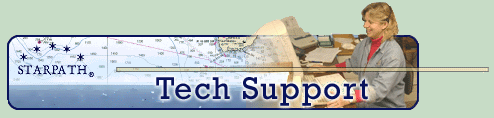|
Author
|
Topic: Contrast adjustments
|
vjwilliams
|
 posted November 29, 2002 02:17 PM
posted November 29, 2002 02:17 PM


Contrast adjustments (SP-86, 89)
To increase the contrast, do [2nd] [up arrow] and to decrease it do [2nd] [down arrow]. A number will briefly appear in top right of the screen. It varies from 1 to 9. With new batteries the screen will be solid black at about 4 or 5, and you will typically start with a setting of 1 or 2. When this gets to about 7 or 8, i.e. the screen is faint enough that you adjust it that high to see clearly, then you will start getting notices to change the 4 AAA batteries.... but you will still have weeks of normal usage after that. These contrast notes were not mentioned in earlier versions of the StarPilot manual but will be in new ones. It is in the TI-86 manual, but there is really no need for that book at all now, unless you want to do higher math with the instrument.
For contrast adjustments in the TI-89, do [green diamond] then [+] or [-] keys. Note that the 89 does not show a numeric contrast level as the 86 does.
|
|
|