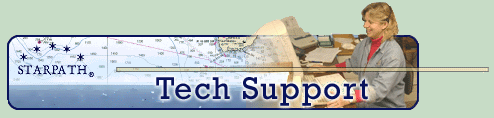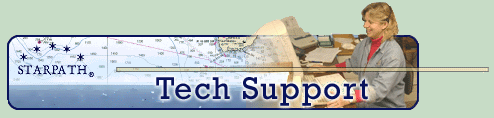|
Author
|
Topic: Copying Bowditch to Your Hard Drive
|
David Burch
|
 posted June 12, 2006 12:37 PM
posted June 12, 2006 12:37 PM


1. Insert CD. Browser Should open automatically.
2. Exit the Browser by clicking "EXIT" to the bottom right of the browser.
3. Double Click "My Computer" on your Desktop.
4. Locate "BP3-vol-1" in your CD Drive.
5. Right-Click "BP3-vol-1" and select "copy".
6. Close "My Computer".
7. Right-Click your Desktop and select "paste".
8. Windows will create a folder on your Desktop called "BP3-vol-1 (D)"
9. Inside that folder is a file called "Lauch.exe". Double-clicking that file will launch the browser.
10. Follow the same procedure for Volume 2.
Note: If you don't want the folder on your Desktop you can paste it wherever you want, for example "C:\Starpath\Bowditch Plus\"
You can also rename the folder whatever you want without affecting the funcionality of the Documents.
From: Starpath, Seattle, WA
|
|
|