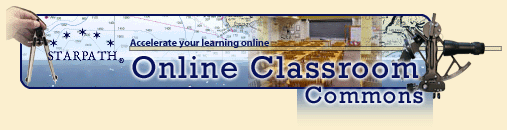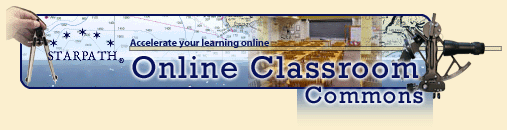|
Author
|
Topic: 3. Use of Preview Pages
|
David Burch
|
 posted February 08, 2006 04:07 PM
posted February 08, 2006 04:07 PM


The Preview Pages show you the same layout that is used in the Active Pages. The background color of the Preview pages is mostly a dark blue. Once you login, you will see the same layout of materials, but then the background color will change to dark green.
The purpose of the Preview pages is to show you what you get when you activate a WebCard using an existing serial number. If you do not have any qualifying serial number from past Starpath purchases, the Preview Pages are a way to evaluate the Resources on your own to decide if a WebCard purchase would meet your needs.
Also since some companies and schools provide their customers and students with Starpath WebCards as a gift with their own products and services, the Preview Pages is a way to decide if you want to activate the card now, or at a later time.
To navigate within the Preview Pages, use the Resources Index link on the left-side panel to return to the main index of resources. Remember, too, that on all web browsers, a right mouse click on any page is a convenient way to access Back and Forward options to move through pages you have previously seen.
From: Starpath, Seattle, WA
|
|
|