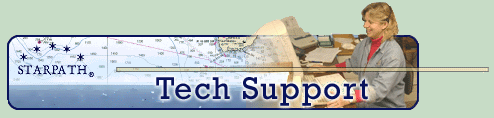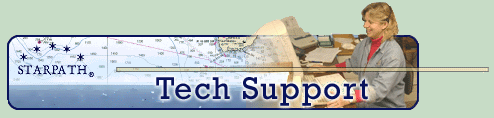|
Author
|
Topic: Images and text screens cut off or program seems to run slow or jerky
|
vjwilliams
|
 posted November 29, 2002 02:57 PM
posted November 29, 2002 02:57 PM


Images and text screens cut off or program seems to run slow or jerky [examples]
This problem can be traced to running with large fonts. To correct the problem, go to Control Panel, then Display, then the Settings tab. Here you can change to small fonts. You will most likely have to restart your computer to carry on.
Chart Trainer, like many other graphic intensive programs, must have some restrictions on the graphic configuration if we are to view it as designed. In this case, a resolution of 800x600 or 1024x768 is required, along with high color and small fonts.
Without these settings, the screens will be oversized, or worse, some parts will not be reachable. Also the graphics in general, will look poor... and in some machines, the overall performance of the program will be degraded. That is, the operation will be sluggish or jerky.
|
|
|