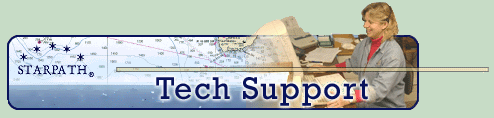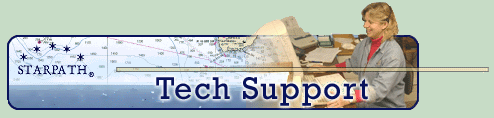|
Author
|
Topic: 00 INSTALL NOTE Installing SP into TI-Voyage 200
|
vjwilliams
|
 posted November 29, 2002 02:13 PM
posted November 29, 2002 02:13 PM


Installing SP into TI-Voyage 200
Unlike the 89 the voyage comes LOADED with software. At least 10 applications. The applications are loaded into ROM but the data for the programs is loaded into RAM. There is not enough memory in the Voyage to accommodate all the TI programs and the StarPilot. Note that all the TI programs are included on the resource CD and/or can be down loaded from the TI web site. Users purchasing Voyage 200 will need to remove the TI applications from memory before they can load the StarPilot.Once the StarPilot is loaded it can be uninstalled with the SP ROM image left in ROM. At this time users can reload the TI programs. The Data for the TI programs must be erased or moved to ROM before the StarPilot is unarchived and used. The easiest way to install the SP on a stock Voyage 200 is to do a memory reset first [2nd][MEM][F1][3]. There is no need to backup the TI programs since they are all included on the resource CD.
|
|
David Burch
|
 posted December 21, 2007 11:58 AM
posted December 21, 2007 11:58 AM


update to get install notes together
From: Starpath, Seattle, WA
|
|
|