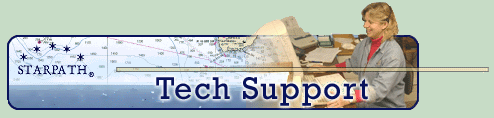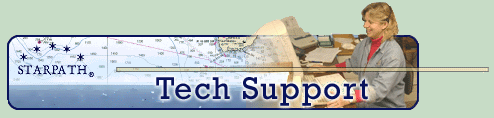|
Author
|
Topic: Math functions in StarPilot and the TI Calculator
|
David Burch
|
 posted September 20, 2018 01:12 PM
posted September 20, 2018 01:12 PM


A bonus virtue of the StarPilot running in a TI calculator is you have several options for doing standard math functions as well as accessing the advanced math and graphing functions of the TI itself.
First, for most basic navigation computations that occur daily we do not have to exit the StarPilot program at all. Referring to the StarPilot Manual, page 8 we find:
To use the StarPilot calculator for math. . .
that is, to interrupt navigation routines for simple (or even complex) math computations, do [F5][F5]. This will invoke the StarPilot built in calculator. Type in your calculations and hit [ENTER] to see the result. When done hit [ESC] and you are back to StarPilot. [F5][F5] does not work if you are being prompted for a value. It only works from a menu. If you are at a prompt then [ESC][F5][F5] will do what you want.
We made this function primarily so you can do math with large numbers. The native TI computations use very small numbers.
Note, too, that the TI default is to use full fractions when possible for all answers, so if you do 8/5 Enter you get 8/5. To avoid this, put a decimal somewhere, ie 8/5. Enter to get 1.6, or 8/5.09 to get 1.57170923379 and so on,
Thus it is a good habit to include at least one decimal for any computation, ie (8/5)x2 Enter gets 16/5 but (8./5)x2 Enter gets 3.2, and so on.
This is true for all math in the StarPilot math mode, for example, you can also do trig in this [F5][F5] mode, ie cos(45) Enter gets SQRT(2)/2, where as cos(45.) Enter gets 0.707106…
So before getting out of StarPilot to do math, consider using this convenient function. Then ESC takes you back the the nav functions of StarPilot.
If you do want to use the TI functions,
then we have to get out of StarPilot, which is done by [2nd] [QUIT], which takes you to the home screen, but it will likely have StarPilot setup still showing [ie spsetup() ] in the command line, so you have to press [CLEAR] so that bottom line is empty. Then you are back to a normal TI calculator—the decimal point is still needed for "normal" answers.
For simple math and trig calculations that is all you need, but for anything more sophisticated like plotting functions etc, you may need to clear out the RAM. Read through all of this before doing that, because you will need to know the calculator's unique KEY to get the program back. (This should be taped to the inside of the cover.)
[2nd] [MEM] [F1]
Then with RAM highlighted press Enter.
( DO NOT Clear ALL, and do not clear ROM, as then you will have to install the StarPilot again using TI Connect. )
Then ALL RAM and Enter.
Then Enter twice to agree.
That will clear out what has been used by StarPilot and so the TI can do what it needs.
Now you can use all standard TI functions including graphing and plotting.
To get back to StarPilot
if you have not cleared the RAM, just 2nd Quit diamond 1 will do it.
If you had to clear RAM for more sophisticated work then you need to move the program from ROM to RAM, and this will require that you know your KEY for the calculator.
Then you should go to Settings 2 and do a reset to Defaults
SUMMARY…. If you just need to do simple math and trig, then use F5 F5 from within StarPilot then ESC to get back
From: Starpath, Seattle, WA
|
|
|