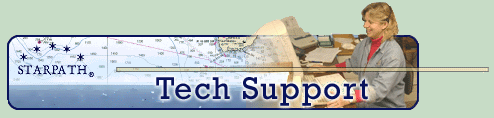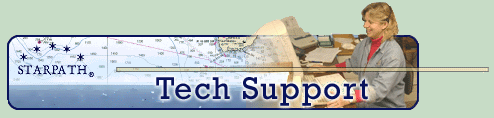|
Author
|
Topic: User's Guide vs Help File and Getting started with the program
|
David Burch
|
 posted July 01, 2005 12:36 AM
posted July 01, 2005 12:36 AM


At one point the main Help document was called the User's Guide. That title has since been removed from the document and it is generally referred to as the Help file now. We need to remove that reference to "User's Guide" and change it to Help file. Thanks for finding that.
In short, you have two illustrated electronic text documents to work with in Radar Trainer, one is called Help (Users Guide) and the other is called the Tutorial.
There is no printed manual with the CD. Everything you need to explain the program is within the Help file. Individual topics of that file can be printed if desired.
The picture below shows where the Getting Started section of the Help file is located. There are 6 links under that heading that cover the basics of using the program... and especially it points out that there are two simulators (RT2a and RT3) in the package, and each has unique features and terminology. "True view" for example is an RT2a feature and term and its counterpart in RT3 is called "Chart View."
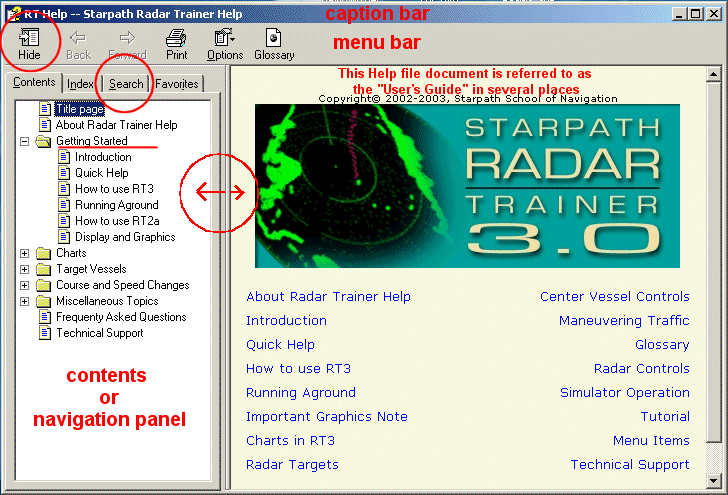
Note the definitions of menubar (sometimes called toolbar if icons are used instead of words) and caption bar. Also note the important button at the left end of the menu bar called Hide. This will hide all the contents. If you see Show instead of Hide, then press Show to get to these important links.
The vertical bar separating contents from content can be moved. Left click it and drag right or left to make it larger or smaller. [We have run across cases where this has been moved clear to the left in which case users can never find the contents. It will remain where you set it for next opening.]
Also please experiment with the Search option. That is a most powerful way to find what you want in the Turorial or the Help file.
Index is a way to see all key terms in the document, and Favorites is a place to bookmark specific places in the documents.
If you would like more structured training with the program and other resources, we have an online course in radar, that includes practice quizzes with each lesson and a guided tour through the training.
From: Starpath, Seattle, WA
|
|
|