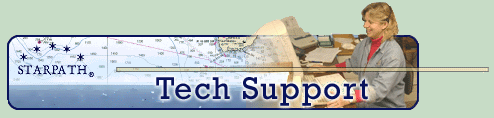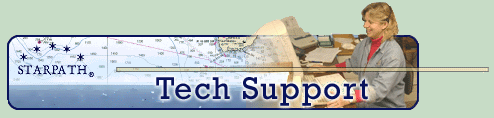|
Author
|
Topic: Load a scenario... how to
|
David Burch
|
 posted July 08, 2008 01:22 PM
posted July 08, 2008 01:22 PM


We were surprised to learn that this fundamental step is not actually in the Help file at the moment, but will be in the next draft of that document.
In the bottom left side of the Radar View screen there is a box called "Select Active Scenario" and in that you can use the down arrow to see the options, then click one of those to make it active. Then the "Discussion" tells something about it and the "Load a Scenario" button actually starts it running.
In the Radar Trainer 2 version, we call RT2a, the process is similar, but the scenarios are called "demos." The distinction between demos and scenarios is covered in the Help file.
From: Starpath, Seattle, WA
|
|
|