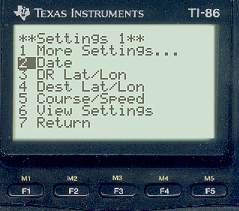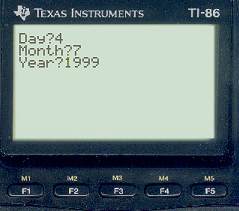|
If no special options are taken, sight reduction proceeds in a step-by-step sequence. Select Sight Reduction from the main menu, then select the body.
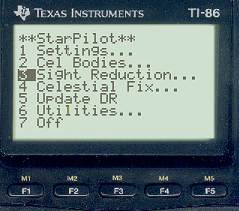
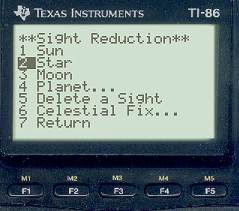
Going back to Settings, we proceed to enter the values used in this example: date = July 4, 1999, DR = 32° 00' N, 15° 00' W, with HE = 0 feet and IC = 0.0 See notes in the USNO example on how these specific values ended up here.
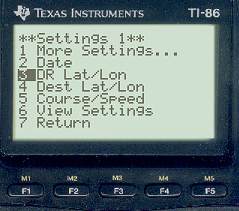
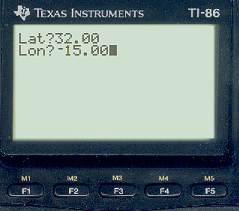
Now enter the IC and HE... 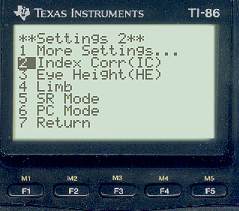
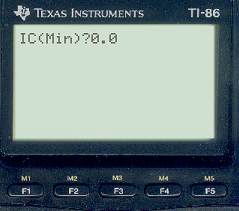
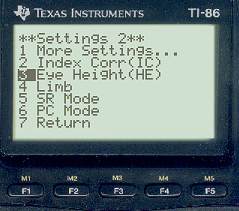
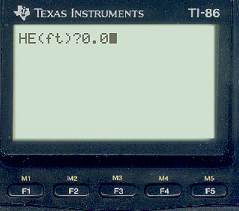
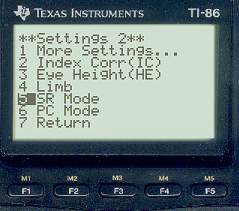
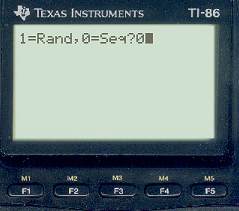
The first is a Regulus (star# 26) sight at 20h 39m 23s GMT with Hs = 27° 15.90' (Note that the sample sights given in the almanac are presented to the precision shown, but real sights clearly cannot be that accurate. Sextant sights are only accurate to about 0.1' at best.) 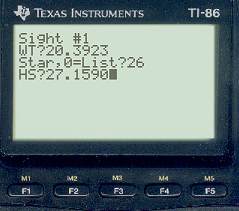
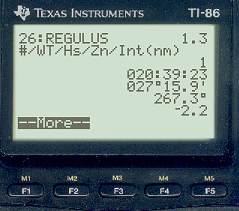
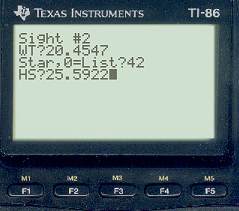
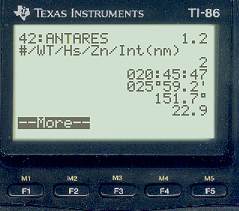
In this case select "O" for a list which will then display the submenu along the bottom of the screen. Since "K" for Kochab is between F and M, we press the F3 key to go straight to that part of the list. Note the star number is 40, then press [Exit] to get back to the sight reduction screen, enter 40 and proceed. All 173 stars are listed. The number to the right (2.2 for Kochab) is the brightness magnitude of the star. 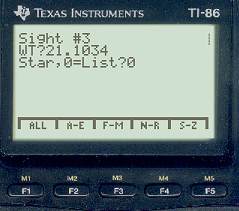
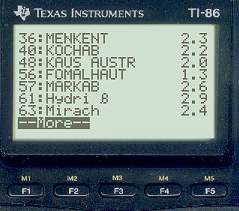
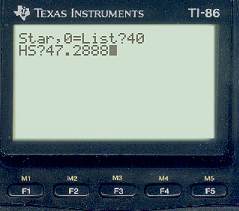
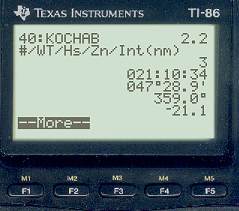 That completes the examples of sight reduction. The procedure is identical for other bodies. You can review the stored sights with the Review sights option. These examples are discussed in the Fix by USNO and Fix by Plotting examples.
|| Use your BACK button to return || |